
Pass Through Secure Gate with RFID Reader

The RFID reader module reads a unique number from a tag or a card when it’s close by, enabling identification of the cardholder.
Project Video
Overview

In this tutorial, you will learn how to use the RFID reader with Arduino to read the card data and display it on your computer, indicating if access is permitted or denied.
Getting the Items
Steps
Wiring it Up

Connect the wires between the RFID reader and the Arduino as shown in the image below.

Connections from the RFID reader to the Arduino:
• RFID 3.3V pin → Arduino VCC (3.3V) pin
• RFID RST pin → Arduino pin 9
• RFID GND pin → Arduino GND pin
• RFID IRQ pin → unconnected
• RFID MISO pin → Arduino pin 12
• RFID MOSI pin → Arduino pin 11
• RFID SCK pin → Arduino pin 13
• RFID SDA pin → Arduino pin 10
Coding

Testing it Out


Once you’ve connected the RFID reader to the Arduino and uploaded the code, open the serial monitor by clicking on its icon.

The serial monitor will ask you to scan the card using the RFID reader.

When you scan the correct card with the RFID reader, it will display a message with allowed access.

If you use a different card that is not defined in the code, it will display an access denied message.



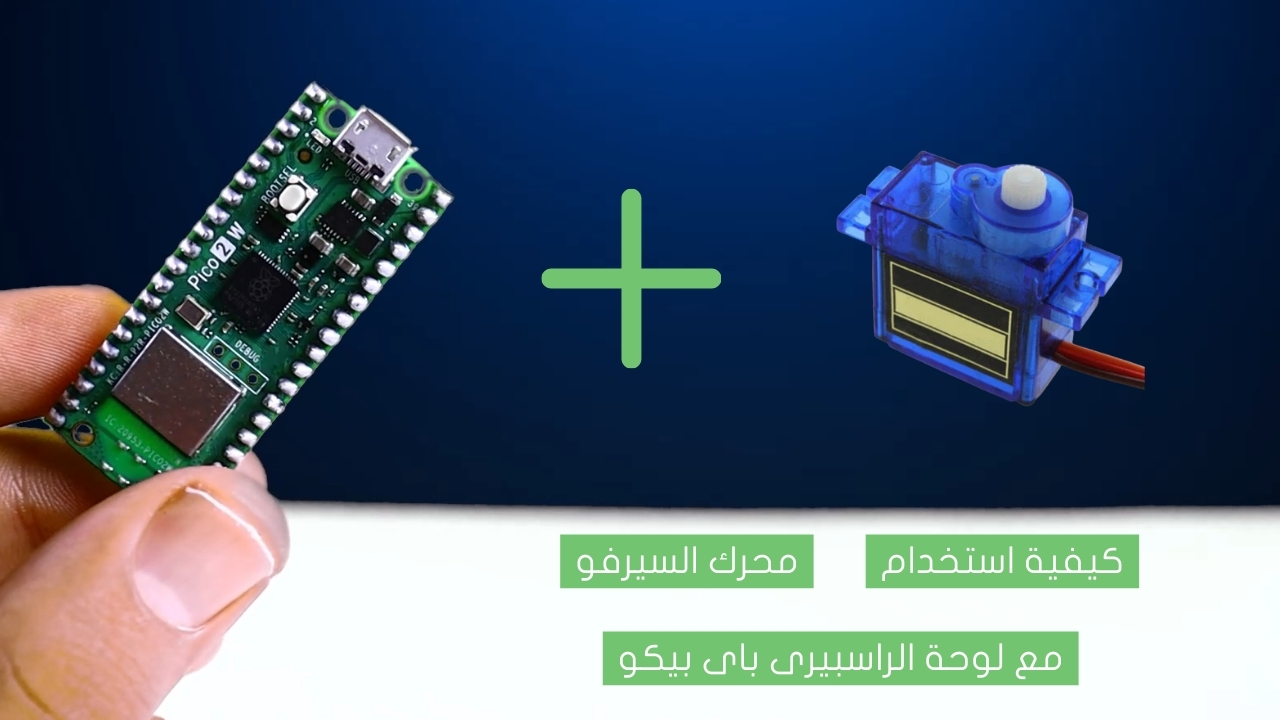

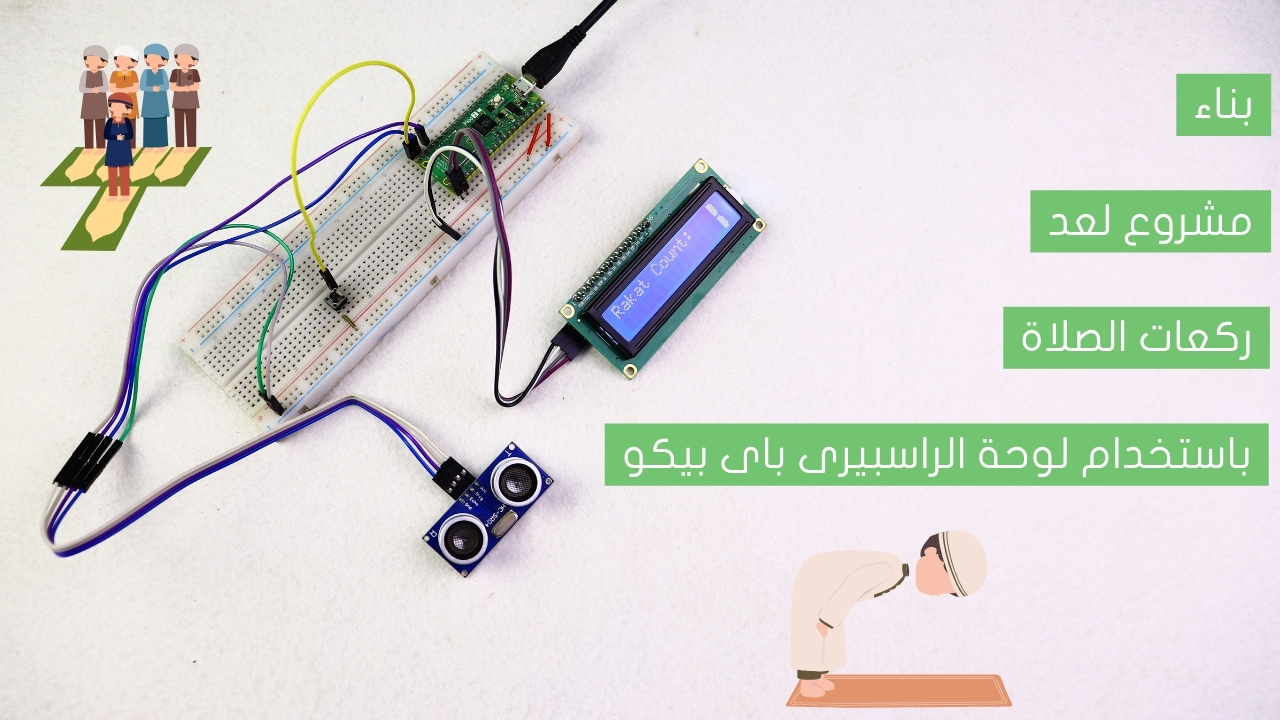


.jpg)