
قم ببناء نظام ري ذاتى للنباتات باستخدام الاردوينو

إذا كنت تحب وتستمتع بزراعة الأزهار والنباتات الطبيعية، فأنت تدرك مدى أهمية العناية بها يوميًا. بفضل الأردوينو يمكنك صنع نظام ري ذاتي للنباتات لكي يتابع ما إذا كانت الأزهار بحاجة إلى الماء أم لا طوال اليوم .
Project Video
Overview

في هذا المشروع، سنقوم ببناء نظام ري ذاتي باستخدام الأردوينو وحساس رطوبة التربة، حيث يقوم بضخ الماء للنبات عند حاجته للماء وإيقاف ضخ الماء عند تشبع تربة النبات بالماء الكافي .
Getting the Items
Steps
Wiring it Up

قم بتوصيل الاسلاك بين الاردوينو وحساس رطوبة التربة والترانزستور ومضخة المياه والشاشة الكريستالية كما هو ظاهر فى الصورة التى فى الاسفل .

التوصيلات من الاردوينو الى لوحة التجارب :
• منفذ ال 5 فولت ← المنافذ الموجبة بلوحة التجارب
• منفذ الجراوند ← المنافذ السالبة بلوحة التجارب
التوصيلات من حساس رطوبة التربة :
• المنفذ الموجب لحساس الرطوبة ← المنافذ الموجبة بلوحة التجارب
• المنفذ السالب لحساس الرطوبة ← المنافذ السالبة بلوحة التجارب
• منفذ A0 ← منفذ رقم A0 فى لوحة الاردوينو
التوصيلات من الترانزستور :
• طرف الباعث ← المنافذ السالبة بلوحة التجارب
• طرف الفاعده ← مقاومة 4.7 كيلو اوم ← منفذ رقم 3 فى الاردوينو
التوصيلات من مضخة المياه :
• طرف المضخة الاول ← المنافذ الموجبة بلوحة التجارب
• طرف المضخه الاخر ← طرف المجمع بالترانزستور
التوصيلات من الشاشة الكريستالية:
• المنفذ الموجب للشاشة الكريستالية ← المنافذ الموجبة بلوحة التجارب
• المنفذ السالب للشاشة الكريستالية ← المنافذ السالبة بلوحة التجارب
• المنفذ SCL للشاشة الكريستالية ← منفذ رقم A5 فى لوحة الاردوينو
• المنفذ SDA للشاشة الكريستالية ← منفذ رقم A4 فى لوحة الاردوينو
Coding

Testing it Out

في البداية، ستجد الشاشة الكريستالية تظهر ما إذا كان النبات بحاجة للماء أم لا، حيث إذا كان النبات يحتاج للماء، ستظهر عبارة “The plants need water”، ومن ثم ستقوم بتشغيل مضخة المياه لتزويد النبات بالماء. بينما إذا تم ري النبات بالفعل ولا يحتاج النبات إلى الري مجددًا، ستجد الشاشة تظهر عبارة “The plants have been watered”، وستقوم بإيقاف مضخة المياه.












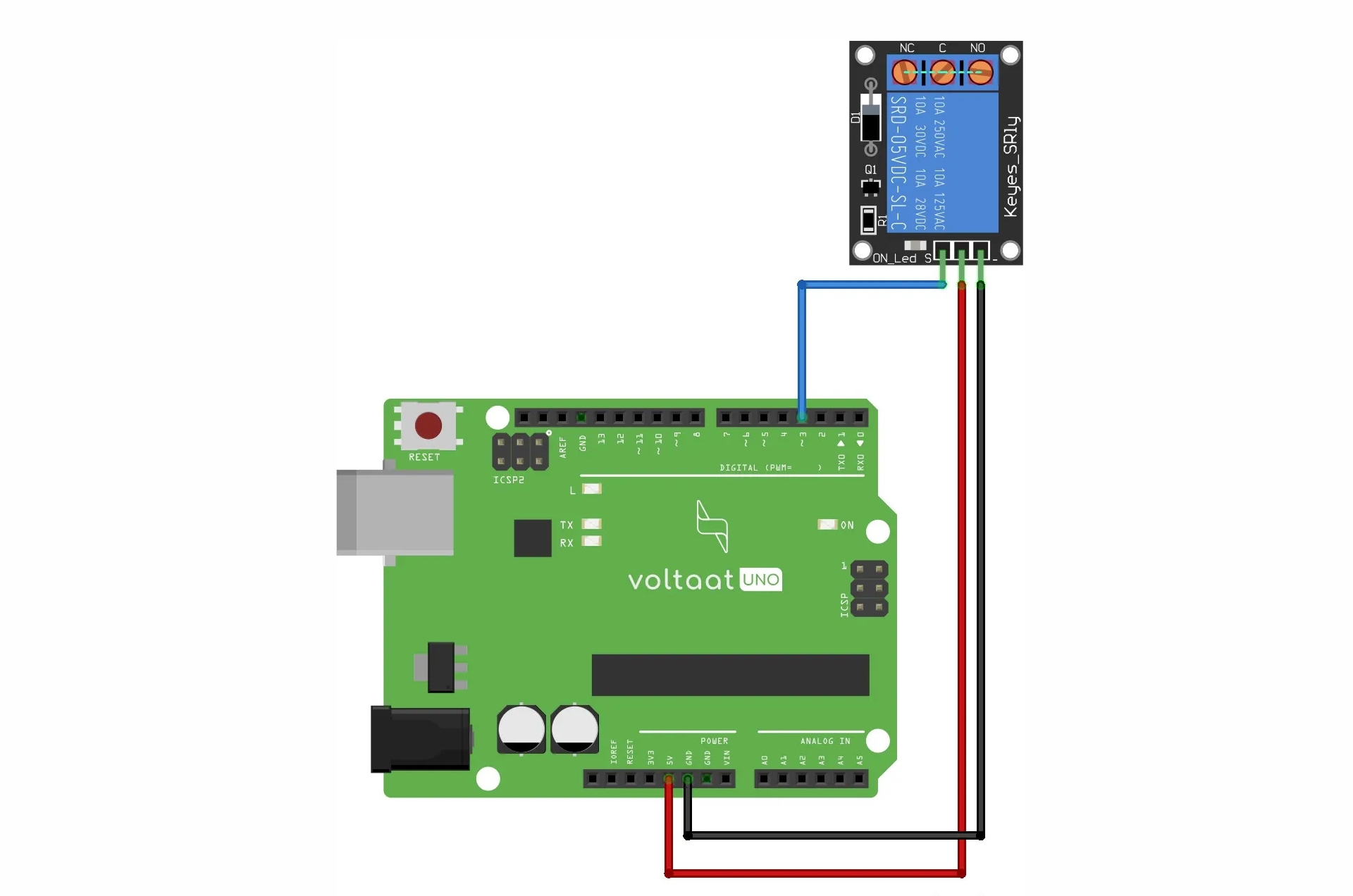



.jpg)