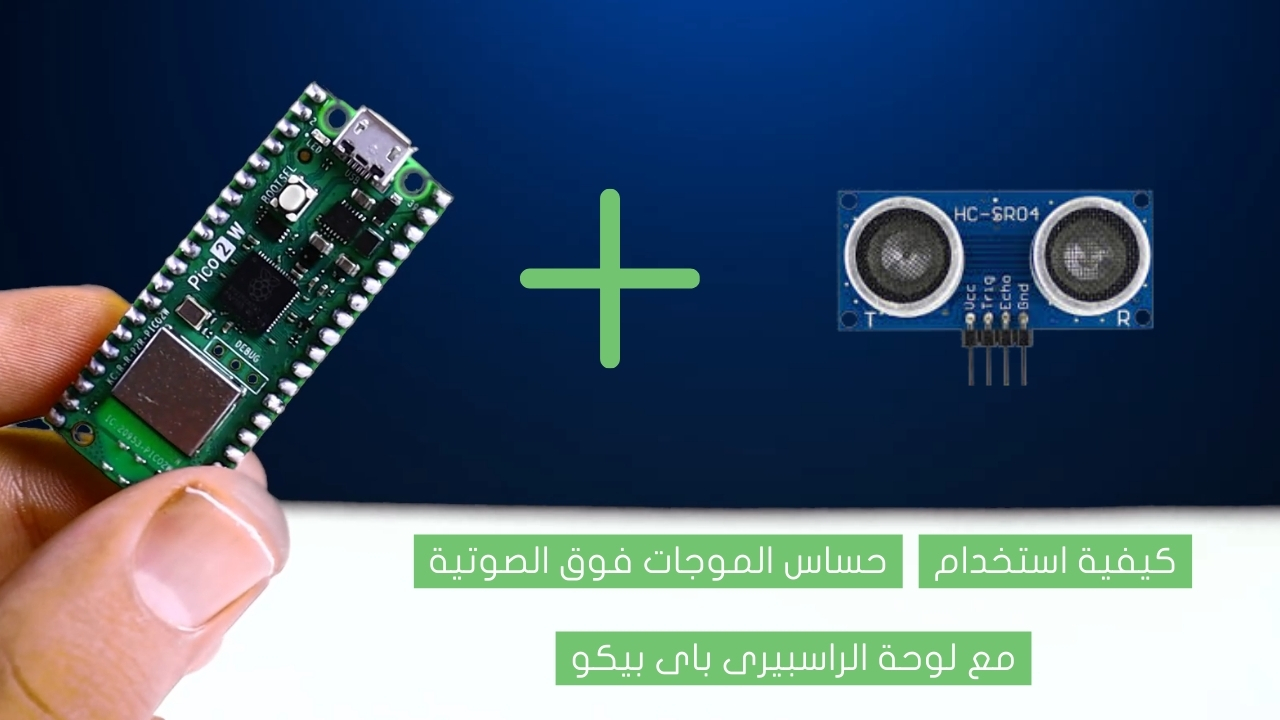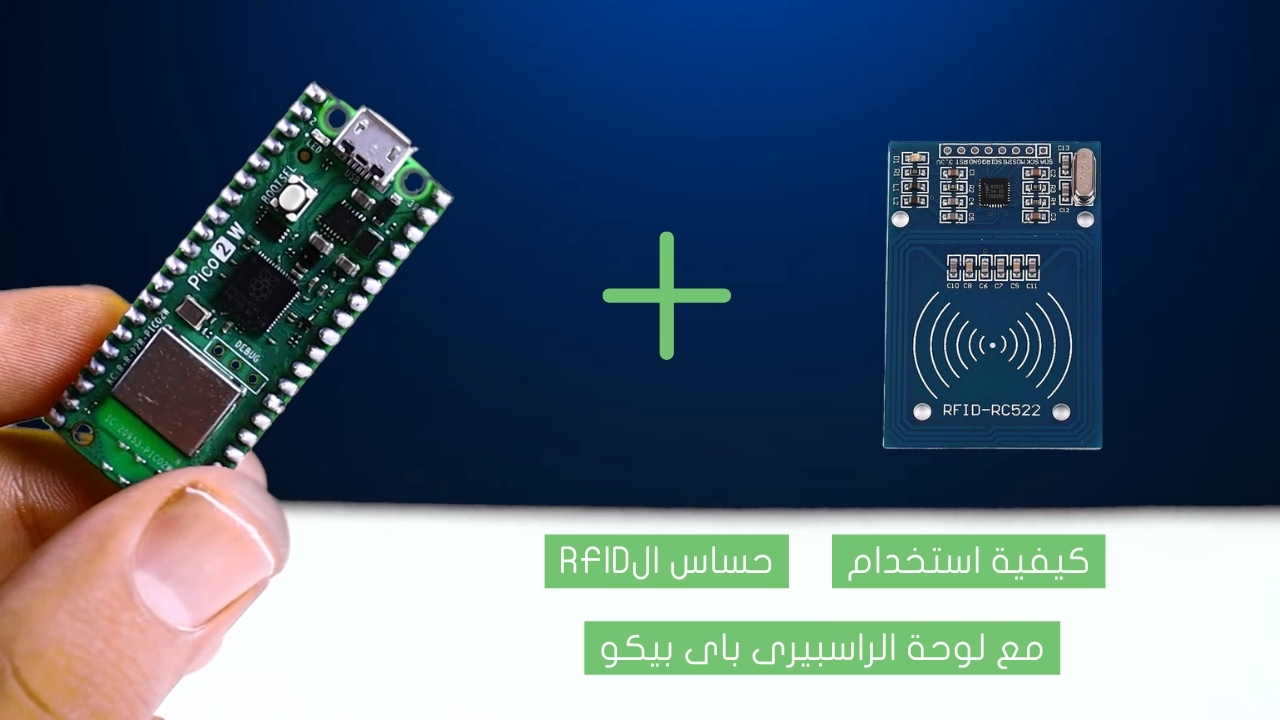كيفية تستخدم حساس الموجات فوق الصوتية مع لوحة راسبيرى باى 5 لقياس المسافة ؟

حساس الاستشعار بالموجات فوق الصوتية هو حساس يمكنه قياس المسافة عن طريق إرسال موجات صوتية وحساب المدة التي تستغرقها لترتد مرة أخرى. يمكن استخدامه لقياس المسافة بين شيئين أو لاكتشاف ما إذا كان هناك جسم ما امامه.
Project Video
Overview

في هذا المشروع، سوف نتعلم كيفية استخدام حساس الموجات فوق الصوتية لقياس المسافة وطباعة قيمة المسافة على الشاشة باستخدام باستخدام لوحة راسبيرى باى 5.
Getting the Items
Steps
Wiring it Up

قم بتوصيل الاسلاك بين لوحة راسبيرى باى 5 وبين حساس الموجات فوق الصوتية كما هو ظاهر فى الصورة التى فى الاسفل .

التوصيلات من الراسبيرى باى 5 الى لوحة التجارب :
• منفذ ال 5 فولت ← المنافذ الموجبة بلوحة التجارب
• منفذ الجراوند ← المنافذ السالبة بلوحة التجارب
التوصيلات من حساس الموجات فوق الصوتية :
• منفذ ال VCCمن حساس الموجات فوق الصوتية ←المنافذ الموجبة بلوحة التجارب
• منفذ ال GNDمن حساس الموجات فوق الصوتية ←المنافذ السالبة بلوحة التجارب
• منفذ الTrigمن حساس الموجات فوق الصوتية ← منفذ رقم 23 بلوحة راسبيرى باى 5
• منفذ الEchoمن حساس الموجات فوق الصوتية ← منفذ رقم 24 بلوحة راسبيرى باى 5
Coding
الان على الراسبيرى باى الخاص بك اضغط على ال menu ومن ثم اختر programmingومن ثم قم بفتح برنامج Thonny ide.

الآن قم بنسخ هذا الكود في البرنامج. وظيفة هذا الكود هي جعل لوحة راسبيرى باى 5 تقيس المسافة باستخدام حساس الموجات فوق الصوتية وطباعة القيمة على النافذة، وستتم طباعة كلمة ("Hi") إذا كان الجسم الموجود أمام المستشعر أقرب من 20 سم، وستقوم النافذة بطباعة كلمة ("Bye")إذا كان الجسم يبعد أكثر من 30 سم عن الحساس.

Testing it Out

الآن قم بتشغيل الكود البرمجى، ستجد أن لوحة راسبيرى باى 5 تقيس المسافة باستخدام حساس الموجات فوق الصوتية وتعرض القيمة على نافذة، وستتم طباعة كلمة ("Hi")إذا كان الجسم الموجود أمام الحساس أقرب من 20 سم، وستقوم النافذة بطباعة كلمة("Bye") إذا كان الجسم على بعد أكثر من 30 سم من الحساس.