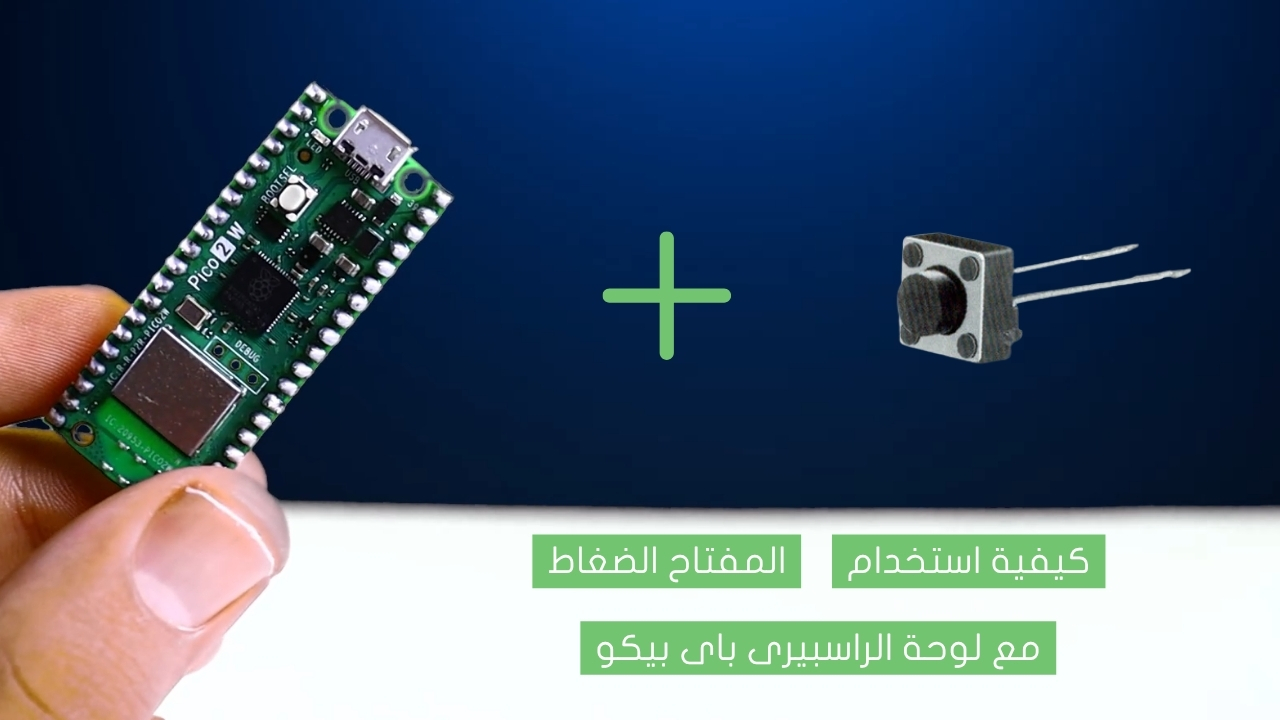بناء خزنة محمية بكلمة سر بواسطة الاردوينو

هل تمتلك أشياء ثمينة أو مستندات مهمة وتريد الاحتفاظ بها فى خزنة محمية جيدا ؟ قم ببناء خزنة خاصة بك مع حماية بكلمة المرور باستخدام الاردوينو .
Project Video
Overview

في هذا المشروع، سنستخدم لوحة المفاتيح مع الاردوينو لبناء خزنة آمنة. عند إدخال كلمة المرور الصحيحة، سيتم فتح باب الخزنة بمساعدة محرك سيرفو . . يمكنك استخدام نفس المشروع لبناء باب آمن يفتح بكلمة مرور
Getting the Items
Steps
Wiring it Up

. قم بتوصيل الاسلاك بين الاردوينو ومحرك السيرفو ولوحة المفاتيح والشاشة الكريستالية كما هو ظاهر فى الصورة التى فى الاسفل

التوصيلات من الاردوينو الى لوحة التجارب :
• منفذ ال 5 فولت ← المنافذ الموجبة بلوحة التجارب
• منفذ الجراوند ← المنافذ السالبة بلوحة التجارب
التوصيلات من محرك السيرفو :
• المنفذ الموجب لمحرك السيرفو ← المنافذ الموجبة بلوحة التجارب
• المنفذ السالب لمحرك السيرفو ← المنافذ السالبة بلوحة التجارب
• منفذ الاشارة لمحرك السيرفو ← منفذ رقم 10 فى لوحة الاردوينو
التوصيلات من لوحة المفاتيح :
• منفذ رقم 1 ← منفذ رقم 2 فى الاردوينو
• منفذ رقم 2 ← منفذ رقم 3 فى الاردوينو
• منفذ رقم 3 ← منفذ رقم 4 فى الاردوينو
• منفذ رقم 4 ← منفذ رقم 5 فى الاردوينو
• منفذ رقم 5 ← منفذ رقم 6 فى الاردوينو
• منفذ رقم 6 ← منفذ رقم 7 فى الاردوينو
• منفذ رقم 7 ← منفذ رقم 8 فى الاردوينو
• منفذ رقم 8 ← منفذ رقم 9 فى الاردوينو
التوصيلات من الشاشة الكريستالية:
• المنفذ الموجب للشاشة الكريستالية ← المنافذ الموجبة بلوحة التجارب
• المنفذ السالب للشاشة الكريستالية ← المنافذ السالبة بلوحة التجارب
• المنفذ SCL للشاشة الكريستالية ← منفذ رقم A5 فى لوحة الاردوينو
• المنفذ SDA للشاشة الكريستالية ← منفذ رقم A4 فى لوحة الاردوينو
Coding

Testing it Out

فى البداية تظهر الشاشة الكريستالية عبارة (ادخل كملة السر) , حينها ادخل كلمة السر ومن ثم اضغط على زر ال #:
• اذا كانت كلمة السر صحيحه , سوف تجد ان الشاشة تظهر جملة تم فتح الخزنة وسوف تجد ان محرك السيرفو قد تحرك بزاوية 90 درجة
• اذا كانت كلمة السر خاطئة , سوف تجد ان الشاشة تظهر عبارة كلمة سر خاطئة ومن ثم تطلب منك ادخال كلمة السر من جديد
• اذا ادخلت حرف خاطئ اثناء ادخال كلمة السر , يمكنك الضغط على الزر D لحذف اخر حرف او اضغط * لحذف كلمة السر كلها وادخالها من جديد