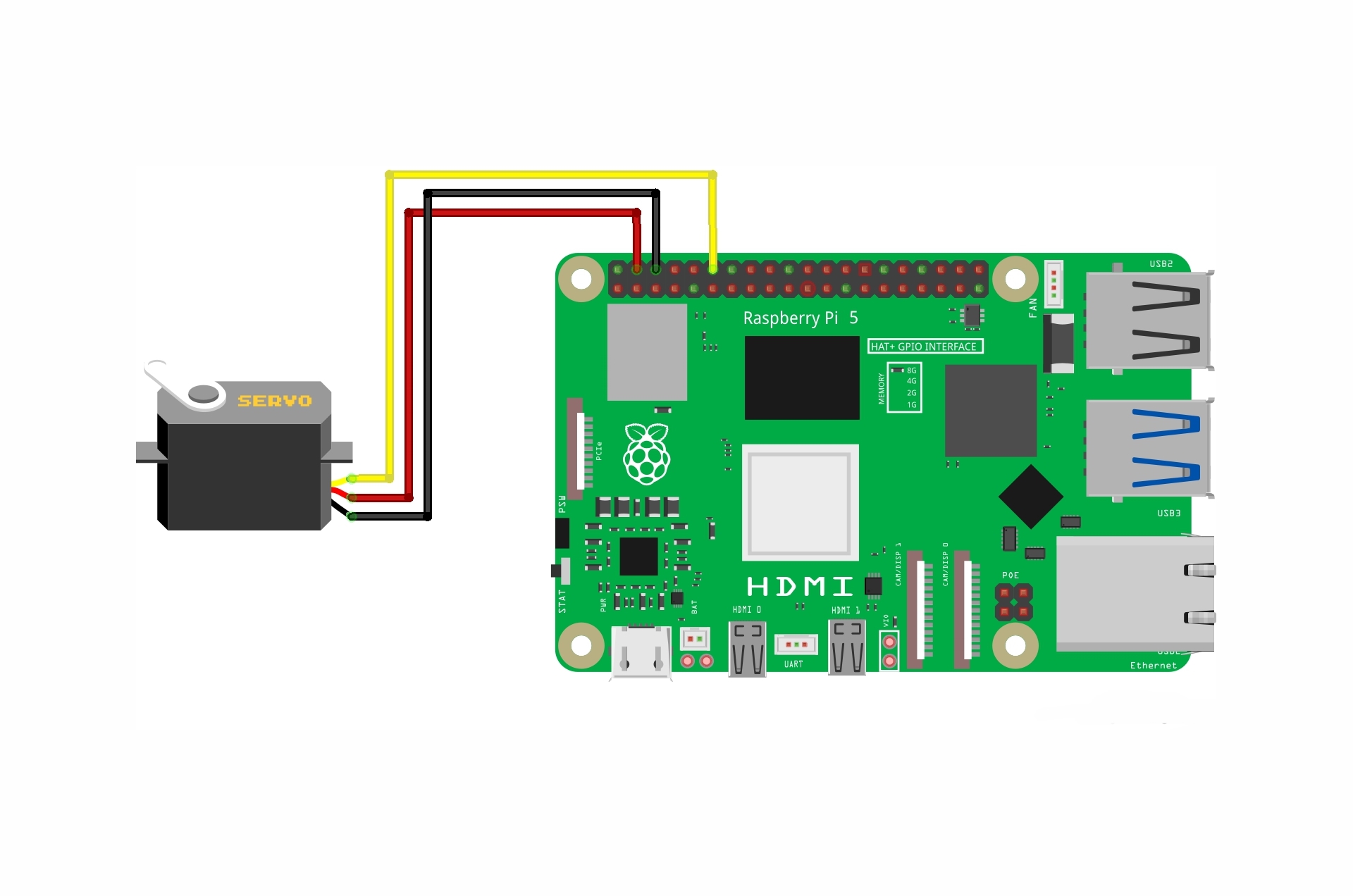/*
Voltaat learn (http://learn.voltaat.com)
Link for full tutorial:
Tutorial: Building a device to read and graph heart rate using Arduino!
The purpose of this sketch is to build a device to read and chart the heart rate using
an Arduino board and a heart rate sensor to capture vital signs. We will use a screen
to display the results visually and also display the results through a graph on the computer.
Connections from the Arduino to the breadboard:
• Arduino GND pin → Breadboard ground line
• Arduino 5V pin → Breadboard 5V line
Connection from the LCD:
• VCC pin → breadboard 5v line
• GND pin→ breadboard GND line
• SDA pin→ Arduino analog pin A4
• SCL pin → Arduino analog pin A5
Connections from the buzzer:
• The positive terminal of the speaker → Pin 2 on the Arduino board
• The negative terminal of the speaker → Negative terminals on the breadboard
Connections from the Heartbeat Sensor:
• Positive terminal of the sensor → Breadboard 5V line
• Negative terminal of the sensor → Breadboard ground line
• Signal terminal of the sensor → Pin A0 on the Arduino board
*/
#include "LiquidCrystal_I2C.h"
LiquidCrystal_I2C lcd(0x27, 16, 2);
int pulsePin = A0; // Pulse Sensor purple wire connected to analog pin A0
int blinkPin = 13; // pin to blink led at each beat
int buzzerPin = 2;
// Volatile Variables, used in the interrupt service routine!
volatile int BPM; // int that holds raw Analog in 0. updated every 2mS
volatile int Signal; // holds the incoming raw data
volatile int IBI = 600; // int that holds the time interval between beats! Must be seeded!
volatile boolean Pulse = false; // "True" when User's live heartbeat is detected. "False" when not a "live beat".
volatile boolean QS = false; // becomes true when Arduoino finds a beat.
static boolean serialVisual = true; // Set to 'false' by Default. Re-set to 'true' to see Arduino Serial Monitor ASCII Visual Pulse
volatile int rate[10]; // array to hold last ten IBI values
volatile unsigned long sampleCounter = 0; // used to determine pulse timing
volatile unsigned long lastBeatTime = 0; // used to find IBI
volatile int P = 512; // used to find peak in pulse wave, seeded
volatile int T = 512; // used to find trough in pulse wave, seeded
volatile int thresh = 525; // used to find instant moment of heart beat, seeded
volatile int amp = 100; // used to hold amplitude of pulse waveform, seeded
volatile boolean firstBeat = true; // used to seed rate array so we startup with reasonable BPM
volatile boolean secondBeat = false; // used to seed rate array so we startup with reasonable BPM
void setup()
{
Serial.begin(115200);
// we agree to talk fast!
interruptSetup(); // sets up to read Pulse Sensor signal every 2mS
// IF YOU ARE POWERING The Pulse Sensor AT VOLTAGE LESS THAN THE BOARD VOLTAGE,
// UN-COMMENT THE NEXT LINE AND APPLY THAT VOLTAGE TO THE A-REF PIN
// analogReference(EXTERNAL);
lcd.init(); //--> Initializes the LCD.
lcd.backlight(); //--> Turns on the backlight of the LCD.
lcd.begin(16,2);
pinMode(buzzerPin, OUTPUT);
}
// Where the Magic Happens
void loop()
{
serialOutput();
if (QS == true) // A Heartbeat Was Found
{
// BPM and IBI have been Determined
// Quantified Self "QS" true when arduino finds a heartbeat
serialOutputWhenBeatHappens(); // A Beat Happened, Output that to serial.
QS = false; // reset the Quantified Self flag for next time
}
delay(20); // take a break
}
void interruptSetup()
{
// Initializes Timer2 to throw an interrupt every 2mS.
TCCR2A = 0x02; // DISABLE PWM ON DIGITAL PINS 3 AND 11, AND GO INTO CTC MODE
TCCR2B = 0x06; // DON'T FORCE COMPARE, 256 PRESCALER
OCR2A = 0X7C; // SET THE TOP OF THE COUNT TO 124 FOR 500Hz SAMPLE RATE
TIMSK2 = 0x02; // ENABLE INTERRUPT ON MATCH BETWEEN TIMER2 AND OCR2A
sei(); // MAKE SURE GLOBAL INTERRUPTS ARE ENABLED
}
void serialOutput()
{ // Decide How To Output Serial.
if (serialVisual == true)
{
arduinoSerialMonitorVisual('-', Signal); // goes to function that makes Serial Monitor Visualizer
}
else
{
sendDataToSerial('S', Signal); // goes to sendDataToSerial function
}
}
void serialOutputWhenBeatHappens()
{
if (serialVisual == true) // Code to Make the Serial Monitor Visualizer Work
{ lcd.setCursor(0,0);
Serial.println(BPM);
lcd.print("Heart-Beat Found ");
lcd.setCursor(0,1);
lcd.print("BPM: ");
lcd.setCursor(4,1);
lcd.print(BPM);
if (BPM > 100) {
lcd.setCursor(12, 1);
lcd.print("HIGH");
digitalWrite(buzzerPin, HIGH); // Turn on buzzer
} else {
lcd.setCursor(12, 1);
lcd.print(" "); // Clear line
digitalWrite(buzzerPin, LOW); // Turn off buzzer
}
delay(300);
lcd.clear();
}
else
{
sendDataToSerial('B',BPM); // send heart rate with a 'B' prefix
sendDataToSerial('Q',IBI); // send time between beats with a 'Q' prefix
}
}
void arduinoSerialMonitorVisual(char symbol, int data )
{
const int sensorMin = 0; // sensor minimum, discovered through experiment
const int sensorMax = 1024; // sensor maximum, discovered through experiment
int sensorReading = data; // map the sensor range to a range of 12 options:
int range = map(sensorReading, sensorMin, sensorMax, 0, 11);
// do something different depending on the
// range value:
}
void sendDataToSerial(char symbol, int data )
{
Serial.print(symbol);
Serial.println(data);
}
ISR(TIMER2_COMPA_vect) //triggered when Timer2 counts to 124
{
cli(); // disable interrupts while we do this
Signal = analogRead(pulsePin); // read the Pulse Sensor
sampleCounter += 2; // keep track of the time in mS with this variable
int N = sampleCounter - lastBeatTime; // monitor the time since the last beat to avoid noise
// find the peak and trough of the pulse wave
if(Signal < thresh && N > (IBI/5)*3) // avoid dichrotic noise by waiting 3/5 of last IBI
{
if (Signal < T) // T is the trough
{
T = Signal; // keep track of lowest point in pulse wave
}
}
if(Signal > thresh && Signal > P)
{ // thresh condition helps avoid noise
P = Signal; // P is the peak
} // keep track of highest point in pulse wave
// NOW IT'S TIME TO LOOK FOR THE HEART BEAT
// signal surges up in value every time there is a pulse
if (N > 250)
{ // avoid high frequency noise
if ( (Signal > thresh) && (Pulse == false) && (N > (IBI/5)*3) )
{
Pulse = true; // set the Pulse flag when we think there is a pulse
digitalWrite(blinkPin,HIGH); // turn on pin 13 LED
IBI = sampleCounter - lastBeatTime; // measure time between beats in mS
lastBeatTime = sampleCounter; // keep track of time for next pulse
if(secondBeat)
{ // if this is the second beat, if secondBeat == TRUE
secondBeat = false; // clear secondBeat flag
for(int i=0; i<=9; i++) // seed the running total to get a realisitic BPM at startup
{
rate[i] = IBI;
}
}
if(firstBeat) // if it's the first time we found a beat, if firstBeat == TRUE
{
firstBeat = false; // clear firstBeat flag
secondBeat = true; // set the second beat flag
sei(); // enable interrupts again
return; // IBI value is unreliable so discard it
}
// keep a running total of the last 10 IBI values
word runningTotal = 0; // clear the runningTotal variable
for(int i=0; i<=8; i++)
{ // shift data in the rate array
rate[i] = rate[i+1]; // and drop the oldest IBI value
runningTotal += rate[i]; // add up the 9 oldest IBI values
}
rate[9] = IBI; // add the latest IBI to the rate array
runningTotal += rate[9]; // add the latest IBI to runningTotal
runningTotal /= 10; // average the last 10 IBI values
BPM = 60000/runningTotal; // how many beats can fit into a minute? that's BPM!
QS = true; // set Quantified Self flag
// QS FLAG IS NOT CLEARED INSIDE THIS ISR
}
}
if (Signal < thresh && Pulse == true)
{ // when the values are going down, the beat is over
digitalWrite(blinkPin,LOW); // turn off pin 13 LED
Pulse = false; // reset the Pulse flag so we can do it again
amp = P - T; // get amplitude of the pulse wave
thresh = amp/2 + T; // set thresh at 50% of the amplitude
P = thresh; // reset these for next time
T = thresh;
}
if (N > 2500)
{ // if 2.5 seconds go by without a beat
thresh = 512; // set thresh default
P = 512; // set P default
T = 512; // set T default
lastBeatTime = sampleCounter; // bring the lastBeatTime up to date
firstBeat = true; // set these to avoid noise
secondBeat = false; // when we get the heartbeat back
}
sei(); // enable interrupts when youre done!
}// end isr

















.jpg)