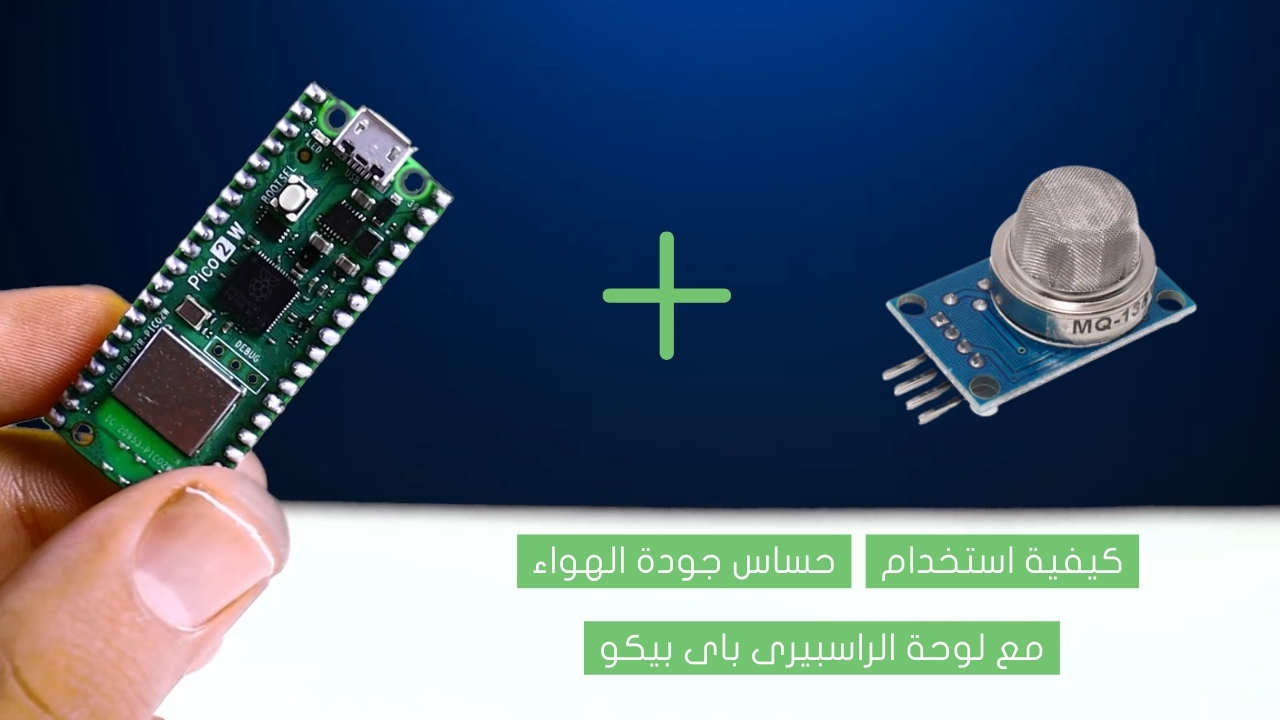Send characters and numbers to your Arduino using a keypad

A keypad is a set of keys that are used to input data into a computer or electronic device. Most keypads consist of numeric, symbol, and navigation keys.
Project Video
Overview

In this tutorial, we will send data from the keypad to the Arduino and display them on your computer.
Getting the Items
Steps
Wiring it Up

Connect the Arduino to your computer using the USB cable, as shown in the image below.

Connections from the keypad to Arduino:
Pins on the keypad are numbered from 1 to 8
• Keypad pin 1 → Arduino pin 2
• Keypad pin 2 → Arduino pin 3
• Keypad pin 3 → Arduino pin 4
• Keypad pin 4 → Arduino pin 5
• Keypad pin 5 → Arduino pin 6
• Keypad pin 6 → Arduino pin 7
• Keypad pin 7 → Arduino pin 8
• Keypad pin 8 → Arduino pin 9
Coding

Testing it Out


Now access the serial monitor on your Arduino IDE by clicking on the magnifying glass icon at the top right corner.

Now, as we can see in the following image, the serial monitor displays the input data from our keypad in single lines.









.gif)